How Accurate Is Your Beamformer?
Why Beam Accuracy Matters in Ambisonics, and How ‘ab Advanced Decoder’ Sets a New Standard
In spatial audio, the accuracy and sharpness of your beam can make or break your mix. Whether you’re steering focus in a virtual environment or decoding for immersive playback, what matters is how precisely your decoder translates directional intent into spatial clarity.
That’s where the ‘ab Advanced Decoder’ steps in and outperforms.
I’ve spent months benchmarking beam performance across ambisonic decoders, from first to seventh order, comparing and visualising behaviours in full 360-degree plots. The goal? To see how ‘ab Advanced Decoder’ stands up against existing beamformers. The outcome? In every test, at every order, ‘ab Advanced Decoder’ consistently produced tighter, more accurate, and better-behaved beams, even without upscaling.
These aren’t just claims. I built a visualisation tool that directly analyses Ambisonics signals and renders their beam shapes graphically across rotation. This allows anyone to see, side by side, how various decoders perform. And I’m making that tool along with a working project in Reaper, freely available, so you can judge for yourself.
What stood out during testing was how stable and well-defined the ‘ab Advanced Decoder’ beams were: clean, centred, and consistent. But most importantly: with minimal bleed on the sides and zero bleed on the back! This matters not only for precision, but for trust: when you place a sound in space, it should stay where you put it, without unwanted drift, bleed, or spread.
Ambisonics decoding is a complex field, and a lot of magic happens under the hood. But at the end of the day, the test is simple: how well does it actually work? How sharp is the beam? How faithfully does it preserve directionality? With ‘ab Advanced Decoder’, the results speak for themselves. And now, you can see them for yourself too.
See the whole comparison in the video below:
Download the analyser plugin and test project to explore and compare beam behaviour across decoders (MacOS VST3 only).
To proceed with your own analysis, make sure the automation of the Ambisonics spot goes from 0 to 180, the plugin will stop reading as soon as stop is pressed, so make sure it starts EXACTLY at 0 and stops EXACTLY at 180.